Scrapbook Art Sunday… Turn Any Photo Album Into An Artsy Masterpiece
Now that I’ve managed to get through my official scrapbook initiation test (that would be the one where I conquered my first physical page) then it’s time to move on to actually completing a scrapbook. So, I have decided to go with our family dream book. This would be the photo album that I’ve been taking pictures of and posting all over Instagram, Twitter and Facebook over the past few months. Isn’t it a cute little thing?

However… there’s a problem. The size of the inserts (4×6) aren’t really made for scrapbooking because there are two of these cute, but inconvenient little sleeves on both the front and backside of each page. That means the space inside the insert is way too small for any cutouts or tissue or any artsy kind of thing to fit. Or at least, not without looking too bulky and ultimately covering up the photos on the page. Enter digital scrapbooking software. Specifically, Camaran scrapbooking software. Before I go any further, I’ll just tell you now that I’m not affiliated with Camaran Collage in any way. I’m simply sharing my excitement about an app that saves me tons of time and frustration. There are several of these apps you can use to meet your scrapbook goals. This is one of many I’ll be talking about over the next few months.

Now, I’ve mentioned this app before, but I haven’t really been using it to decorate pictures that I’ve printed out. I know what some of you are probably saying. “Here’s another tech head taking the fun out of traditional crafty works by introducing yet another app that’ll take a year to learn.” Nah, that’s not the case at all. I’ll always be a fan of the traditional scrapbook software process as well. I mean, you get to be a big kid all over again. Who wouldn’t want to do that? Especially when you have a legitimate excuse.
However, in this case, there was no way I could get around the small size of the picture insert pages. Digital software was going to be the best way to go. The trick to making sure you get the best, brightest photos when using digital software is to pick an app that saves in a high-resolution jpeg format. So far, Camaran Collage does this quite well.

For this project, I simply created my scrapbook pages using digital copies of the photos saved in my phone. You can also use pictures saved from your DSLR. Just download them from your favorite photo storage sight and decorate away!

Next, I printed out the photos using my HP Officejet J4680 which does a superb job of capturing the essence of each color in the photographs. You want the embellishments to look as realistic as possible. After your photos dry, then insert them into your photo album. Continue to do so for each section on every page and watch your photo album suddenly turn into a fabulously constructed scrapbook!
Enjoy!
KayLeigh
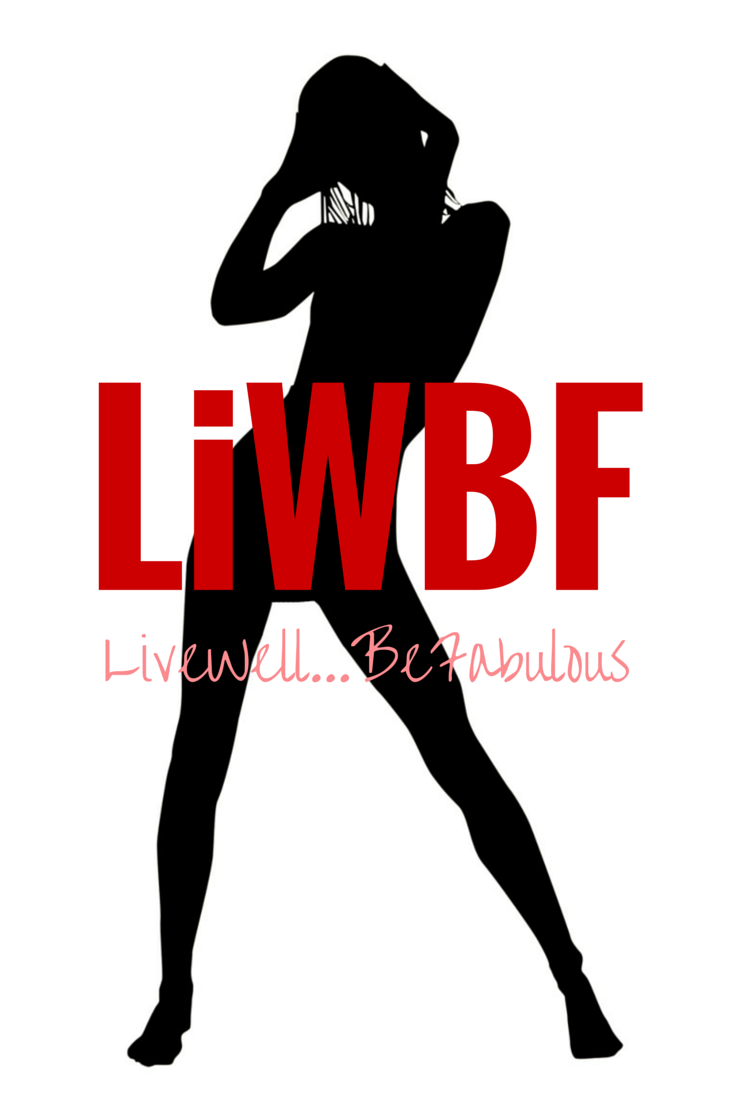




this app does sound great…and such a lovely way to organize one’s photos.
It is truly a lifesaver! I LOVE this app. I’m going to post pics of the finished album once I have it all done. I truly appreciate you taking the time to stop by. 😀