How to Rock Instagram Photos like A Pro
**This post contains affiliate links. If you click on something I might get a commission which in turn, helps to support this blog**
 Ever wonder how some folks have Instagram feeds that full of awesome photos? When I started using Instagram, I had no clue what I was doing. My friends with hundreds and thousands of followers had these feeds filled with lively, vibrant photos while mine kinda looked as though someone said: “Okay, let’s throw her into the pro photographers pot and see what happens next.” **Snickers while finding humor in my distress.** Do you sometimes feel that way? That you’d like to know how to snap Instagram photos that rock?
Ever wonder how some folks have Instagram feeds that full of awesome photos? When I started using Instagram, I had no clue what I was doing. My friends with hundreds and thousands of followers had these feeds filled with lively, vibrant photos while mine kinda looked as though someone said: “Okay, let’s throw her into the pro photographers pot and see what happens next.” **Snickers while finding humor in my distress.** Do you sometimes feel that way? That you’d like to know how to snap Instagram photos that rock?
Top 7 Tips for Rocking Instagram Photos Like a Pro
1. Lighting is everything. For the best outdoor snapshot results, you should pick areas that have plenty of natural light and no shadows lurking in the background. I know from experience that this is much easier said than accomplished. There’s a reason photographers like to call the one or two hours just before sunset “the magical hours”. If you’re capturing photos inside your home, you’ll need to make sure the lighting does two things: a) provides enough light to make sure folks can actually see your subject and b) creates a specific type of ambience or mood that shows off the subject of your photo. Also, be weary of artificial light that makes your subject look too warm. Unless of course, that’s the look you’re aiming to do. My house naturally gives off a warm glow because of the terra-cotta colored walls in my living room. I shoot most of my tutorials and things near a large picture window in the kitchen. I also shoot these photos during the mid to late afternoon time frame (aka the magic hours for daytime photos).

2. Use the square to your advantage. I know. The Instagram box can make things hard for getting the perfect shot. However, you should still strive to use the rule of 3 in all photos. Instagram’s square limitation makes mastering this technique easier than it first appears to be. The subject of your photo should only use about 2/3 of your photo space. Play around with this concept in several test photos and you’ll see what I mean. Keep in mind that it’s okay to crop your subject. Most times, the cropping adds some serious professional shine to your photo.

3. When taking selfies, your imagination is key. Use special filters and have fun. That’s the beauty of Instagram. The auto filters they’ve included with the software are pretty darn awesome. Yet, they’ve added a few more advanced tools such as the vignette and the awesome shadow/highlight adjustment features. If you have selfie camera software installed on your phone then use that instead. Just make sure it’s set to frame up your photos in the style of the Instagram square.


4. For group selfies, you can use the almighty selfie stick. These little guys keep getting fancier each time someone reinvents the design. We live in an amazing time, don’t we? Group photos will have to be cropped. So make sure everyone’s smiling face gets caught inside the frame (aka the square). Figuring out how to work Instagram’s square limitation was so hard for me at first.
However, I have found ways to make the best of the limited amount of space we have been given to use. I would even put myself out there and say the space limitation has improved my photography skills since I’ve had to learn how to use a smaller area to get my visual point across. Kinda like twitter with its 140 character limitation made me learn how to write some killer loglines for my novels. The techies know what they’re doing!

5. Have fun with Boomerang. Video is the future. Vlogging is on the rise. Did you hear that spell check? As I type this article, spell check keeps on insisting that vlogging isn’t a real word. LoL Stir up your feed with a little spice. Yeah sure, you could easily shoot a video instead. But where’s the fun in that? Boomerang allows you to snap Instagram photos and make them into moving works of art that gives you a slightly different perspective than one filmed in a video. Instagram belongs to the one who can creatively present photos of everyday life in unique ways.

6. Use photo editors. Depending on the quality of the photos you need then you can either use Instagram’s cool built-in filters or go for mobile editors like Lightroom which is super awesome by the way. If you followed the tips in step 1 (remember that little thing called natural lighting?) then you should already have a pretty super duperly image to work on.

7. Have fun! As with almost all the tips I present on any of my tutorials, I always enjoy telling folks to have fun. The vibrancy will radiate in your photos and everyone will say you know how to snap Instagram photos like a true pro.
What other Instagram tips would you add to this list?
**All photos shown in this tutorial were taken using the Instagram camera function**
**The article How to Snap Instagram Photos Like a Pro first appeared on Live Well… Be Fabulous!**
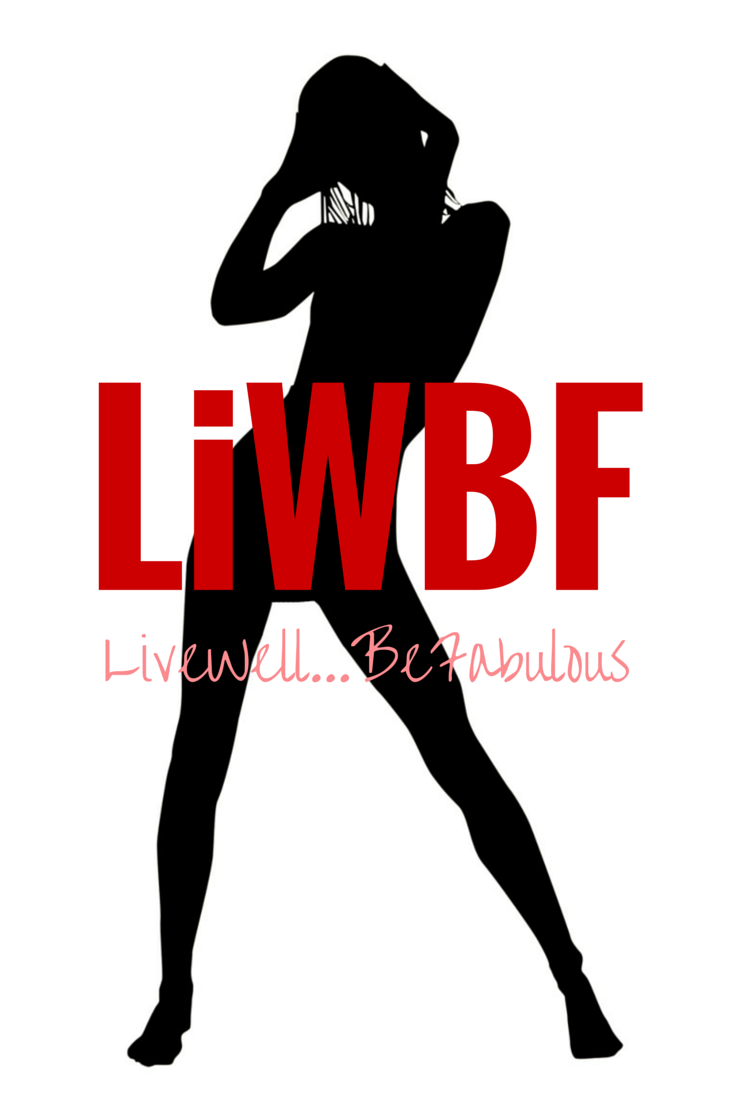





Great tips! 🙂 I love instagram – although I mainly use it to share and follow OOTD photos! 🙂 Every now and then I’ll share a different picture 🙂
I think your last point is the best – have fun! I certainly find instagram fun 🙂
Away From The Blue Blog
Yes Mica! If you aren’t having fun then it will also show in your photos! Thanks for stopping by gorgeous! 😀
These are wonderful tips KaSonndra! Love all your photos. Have a terrific week!
http://www.kathrineeldridge.com
Thank you Kathrine! I hope you do the same 😀
Great post about some key instagram pointers. Any ideas on what are the best hashtags to use? Would love if you can link up to http://the-wardrobe-stylist.com/2016/05/09/fashion-wardrobe-essentials-linkup/
Hi lady. I use fashion hash tags for my fashion post such as #fashion #style and #glam #ootd… The most popular ones. LoL I add to that list everyday and will also modify it depending on whether I’m publicizing a street outfit or dress. Check out the Instagram profiles of some of your favorite bloggers and get some ideas that way too. 🙂
P.S. I’m checking out your link party here in a bit. Hugs!
Believe it or lot I’m still getting the hang of this instagram thing…lol thanks for sharing these awesome tips babe.
http://www.effortlesslady.com
Hi Diana! From what I can see you’re doing an excellent job! Thanks for stopping by gorgeous!
Fantastic tips for improving our insta photos. I was a bit late to jump on the instagram wagon but I’m happy that I’ve decided to join in because it is fun. I love your insta profile!
https://modaodaradosti.blogspot.ba/
And I love the artsy style of yours as well. I’m so glad to see you hung in there and are still with us. Hugs!
I love this informative post and i am still a work in progress.
Xo, Christianne
http://simplychristianne.com
Great post filled with tips, I need to check and use the the IG app on my phone.
Great tips. I need to start following these 🙂
http://peacheswithpearls.com/2016/05/24/pleated-midi-skirt/
these are wonderful tips! I am always so amazed at how awesome some people’s instagram feeds are. I’m definitely still learning myself. Thanks for sharing!
~Andrea Tiffany~
aglimpseofglam.blogspot.com
IG is my go to social media for my blog and has gotten me noticed by a lot of people and brands. You offered some great tips.
http://sincerelymissj.blogspot.ca/
So amazing photos and tips my dear! I have never heard about RAW photos from Note 6! Thank you for sharing and keep up the great posts!
Kisses from Mykonos 🙂
Stella
http://www.stellaasteria.com
Amazing post! Lovely photos darling! Thanks for sharing!
much love, Len
http://www.lenparent.com