How To Make A Digital Scrapbook
 How do scrapbooking and digital content go together? Well, they’re both kind of like eye candy when you think about the visual appeal of the two concepts. I haven’t posted one of these segments in a while and want to get back to being creative on the weekends the way I’ve always done in the past. Lately, my hundreds of business ventures have taken up tons of time, and I’m now starting to feel the sense of accomplishment that comes along with taking a risk and watching your efforts thrive and grow into something beautiful. So it was only fitting that I returned with this special tutorial on how you can make a digital scrapbook.
How do scrapbooking and digital content go together? Well, they’re both kind of like eye candy when you think about the visual appeal of the two concepts. I haven’t posted one of these segments in a while and want to get back to being creative on the weekends the way I’ve always done in the past. Lately, my hundreds of business ventures have taken up tons of time, and I’m now starting to feel the sense of accomplishment that comes along with taking a risk and watching your efforts thrive and grow into something beautiful. So it was only fitting that I returned with this special tutorial on how you can make a digital scrapbook.If you’ve followed along with LiWBF’s Scrapbook Art Sunday segments, then you probably know how much I enjoy both physical and digital scrapbooking. I mean, there’s something intriguingly fun about both forms, and the result of your patient efforts gives you a product to cherish over a lifetime. Ten years ago, I would’ve thought someone was crazy if they’d have asked me about scrapbooking. However, I’ve fallen in love with this process of decorating photos we love. As a mom who has decades of captured memories to organize, I knew this type of creative venture would inevitably wind up in my life.
For this project, I wanted to join two of my favorite things… fashion and color! Choosing to stick with a floral theme centered around pink and yellow (two of my favorite colors to showcase) I created pages to highlight the Free People dress I wore and you loved in this We The Free post along with a few items from our clothing and accessories boutique, Straight Up Eve.

The key to crafting a good, solid scrapbook page is to:
1) Start with the basic elements and then work in trinkets of your style from there. For example, I love to mix both strong and feminine colors in my wardrobe, home decorations, you name it. Just take a look at Live Well… Be Fabulous’s color scheme if you need an example of what I’m talking about. I chose a background that had a combination of pink, black, and red. Sounds strange, I know. However, I was pleasantly surprised by the results.
2. Create a Cohesive Theme – But wait! Isn’t the point of scrapbooking to go a little wild with all the pretty little things? Of course it is, but even the most decorative pages have a method to the scrappy madness. I’ve chosen a fashion-centered theme. As a part-time style blogger, I enjoy putting outfits together and someday, I hope to be able to relive those memories with my grandkids.
3. Choose a program to save your pages inside. The Galaxy Note has a built-in program called scrapbook that I use quite often. However, I simply keep my pages saved in Cameran Collages built-in album and that works wonders for me. Side note: always backup your stuff! The one thing I don’t like about the Cameron Collage software is that there’s no universal method for saving photographs. Don’t dare uninstall the app. Translation? If you foresee a phone swap in the near future, you’ll need to backup all your scrapbook pages! Be sure and save your pages in a cloud or on an SD Card.
4. Have fun creating your collages. That’s what scrapbook pages are all about… having tons of fun.

Here are a few other scrapbook apps I’ve found in the Google Play store. All of them are on iTunes as well.
A) Snapbook
B) Elegant scrapbook
C) Happy World
5. Share your pages on social media. This is perhaps the most entertaining aspect of digital scrapbooking…having the ability to post your creations on social media as soon as you’re done.

We’d love to see what you come up with in your scrapbooking ventures whether it’s digital, physical or both!
Want to learn how to start your own business blog? Then head over to this tutorial How to Setup A WordPress Blog on Hostgator and get started today!
**Post Contains Affiliate links**
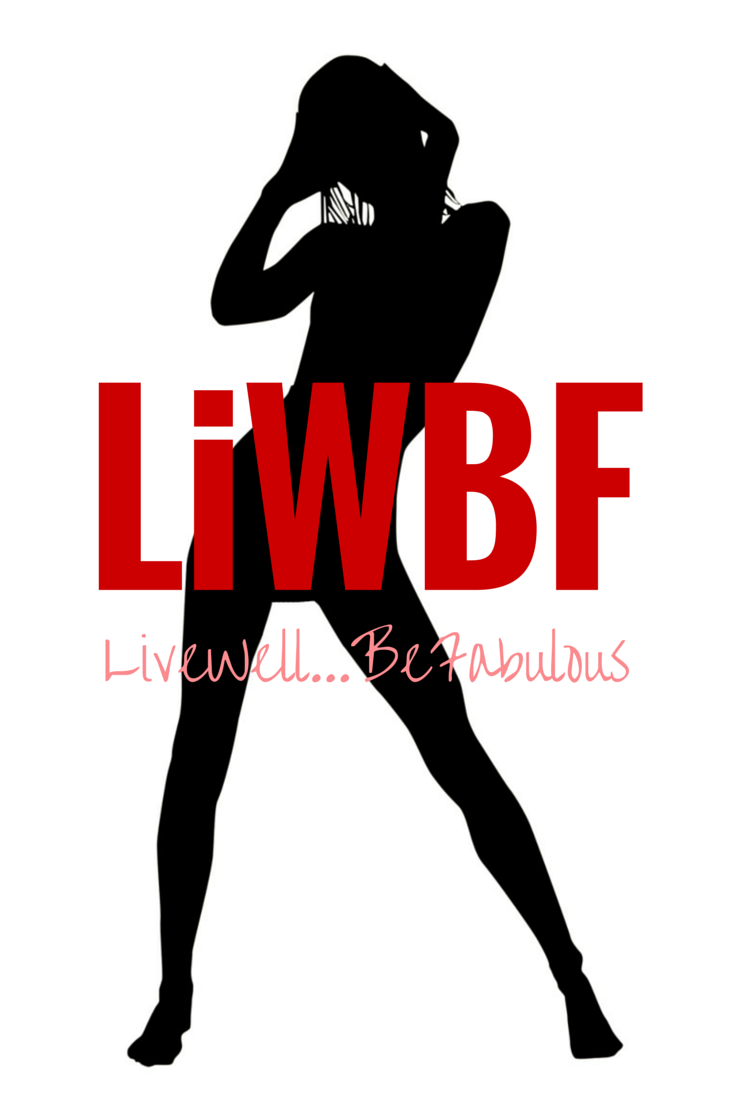



I love making scrapbook even when I was younger. And, I love the wonderful idea of making digital scrapbook! It will bring out the creative thoughts out of me and help me express how I value the memories that I gained by making each picture extra special!
I’m on my way of starting one for my recent summer escapades!
Hi Doriza…I’m glad to hear the tutorial has inspired you. Please do come back and post links to pictures if you make a scrapbook too!
Hugs
KaSonndra
Followed the instructions to the letter and I must say it is flawless. I want to commend the great work of the author, I was anxious to know to make digital scrapbook, now I have make a perfect scrapbook after going through this extremely explanation and informative article line by line.This site is one of the most user-friendly blog I have come across with good and explanatory guide, keep up the good work. Cheers!!!